Welcome to Trash Flow
Thank you for using Trash Flow! We have been one of the leading providers of software to the waste hauling industry for over thirty years. When Trash Flow first opens you will see the "tilebar" pictured below. Customers, Reports, System, and Reminders will always be available. The other buttons depend on whether your company has purchased those particular modules of Trash Flow. Buttons for the components of Trash Flow you do not use will be dim, or "grayed out," and are not clickable.
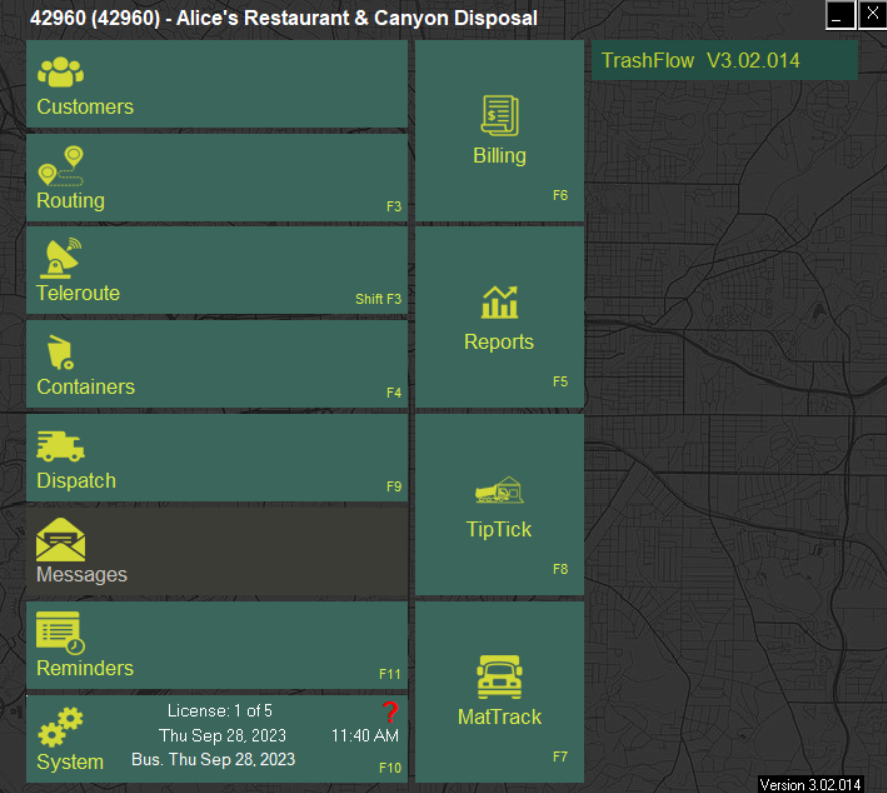
Buttons on the tilebar
- Customers: allows you to look up existing customers and enter new ones.
- Routing: lets you create new routes or view and edit existing routes.
- TeleRoute: opens a menu with options to upload routes, view maps, set TeleRoute options, etc.
- Containers: allows you to look up existing containers and enter new container numbers.
- Dispatch: opens the dispatch window where you can create, view, and schedule work orders.
- Messages: available with Trash Billing, this opens a window where you can read messages from your customers.
- System: opens a menu where you can set various program options, update Trash Flow, create new bill codes and other system-wide lists, perform maintenance, and access support functions.
- Billing: opens a menu where you can charge customers, print bills, enter payments, open the Trash Billing window, and charge late fees.
- Reports: lets you generate a customer list, accounts receivable report, posting report, and other useful reports.
- TipTicket: opens the TipTicket scalehouse program for landfills and transfer stations.
- MatTrack: opens the MatTrack program where you can record and track landfill tickets.
Further resources
