View Route History on a Map
Description
You can view an entire route (or multiple routes) on the large map in Trash Flow.
Before You Begin
You must have both the Routing module and Trash Flow's AVS service to use this feature.
Context
It can be useful to visualize an entire route to look for patterns: what service areas are more dense, are there any outliers that should be moved to another route, are some stops physically close to each other but far apart in pickup order, etc. These instructions explain how to only see the stops on a given route; if you instead want to see who has been picked up so far that day see Viewing Active Routes On a Map.
Steps to follow
- Click the button on the tilebar and open the route you want.
- Right-click anywhere within the route window and click
- Alternatively, you can click, then choose which route you want to view.
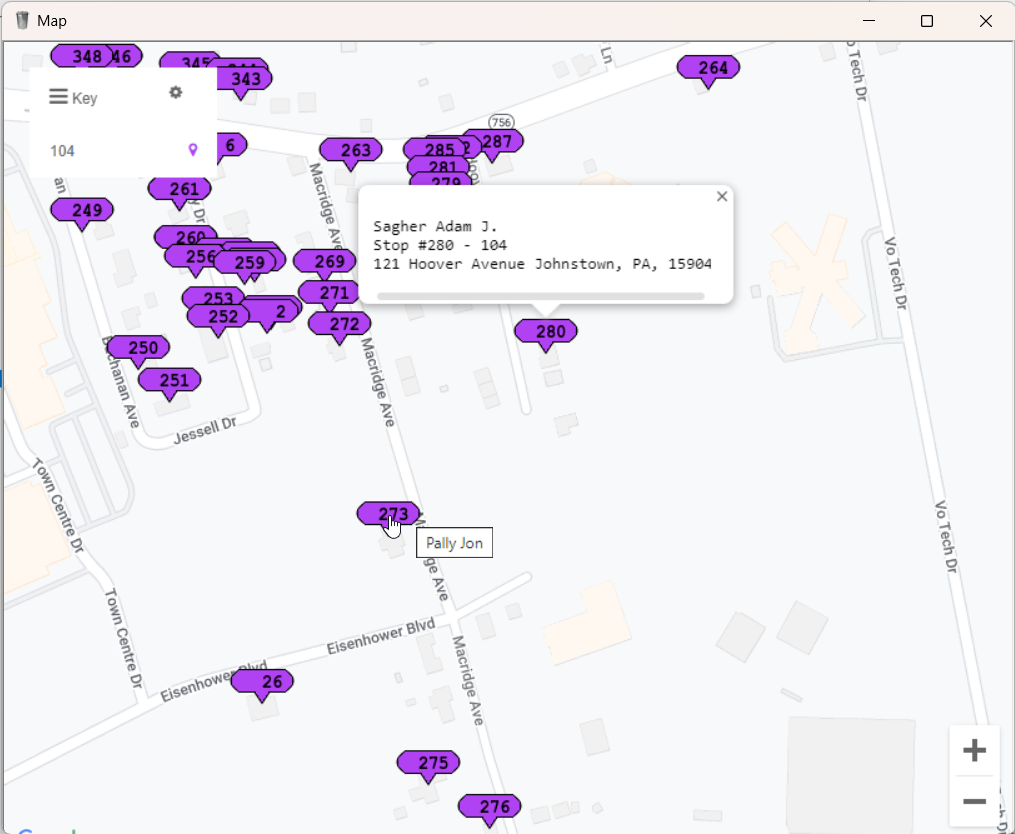
When you're done
The map will load and every stop will have a colored pin with the stop number. If you repeat these steps to display another route on the map it will show up in a different color; the sequence goes purple, green, blue, coral, orange, red, yellow. Click the Settings (gear) icon at top left to change the size of the pins; you may also have the option to switch between street map and satellite view. Clicking the Key menu at top will show which color is associated with each route. Right clicking any entries in the key brings up the following options:
- Snap to centers the chosen entry on the map and resets the zoom to the optimal level.
- Remove clears the entry from the map.
- Hide Route Pins temporarily removes the entry from the map; you can right-click again and click Show Route Pins to bring them back.
Hovering over a pin will show the customer's name; see stop 273, Jon Pally in the image above. Clicking on a pin will display the name, stop number, route name, and address (as in customer Adam J. Sagher in the picture). If some stops do not have a pin or if they appear off the western coast of Africa (0 latitude, 0 longitude) then those addresses need to be corrected.
See Also
Correcting An Incorrect Map Location
