Dealing with Declined and Returned Payments
One aspect of accepting electronic payments is having to handle declines, returns, and chargebacks. There are many reasons a payment might not go through: insufficient funds, closed accounts, attempted fraud, expired cards, etc. There will also be times you need to refund a customer's money because they canceled service, made a duplicate payment, or live in an area you are unable to service.
Our Trashbilling department typically sees a ~5% decline rate. Trash Flow saves the reason for declined and returned payments to customer financial history and those reasons will appear in reports. (Keep in mind that if a card gets declined on the Trashbilling.com website or in the Direct Payment window in Trash Flow it does not save anything to history and the payment attempt will not appear on the customer's card.)
List of decline messages for credit and debit cards
- Refund: Someone on our Trashbilling team processed a refund.
- Rev: You or someone in your office processed a refund from within Trash Flow.
- Insufficient Funds: The bank account linked to the debit card had insufficient funds for the payment.
- Expired Card: Normally seen only as part of an autopay batch, the customer's card has expired and presumably they need to give you some updated information.
- Decline: The credit card company declined the transaction. This is a general message that may or may not be followed by further information. If you need to know more about this transaction please call our TrashBilling department at (802) 560-3595 for assistance.
- Card Not Enabled: A rare message seen only when a customer provided a card number but the provider has not yet enabled that card.
- Contact Card Issuer: This message appears when the card provider has flagged a potentially fradulent transaction.
- Chargeback: The customer disputed the charge with their card provider, initiating an official chargeback process. Someone from our Trashbilling department will always contact you when this occurs.
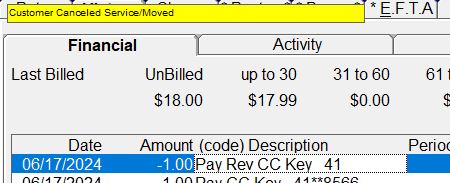
Selecting a line in history will cause a yellow "tooltip" to display further information
List of decline messages for ACH transactions
- Insuf Funds: The customer's bank account had insufficient funds for payment.
- Account Closed: The bank account existed at some point but was since closed.
- Inv Rt/Acct#: Either the bank routing number or the customer's account number is incorrect. Practically speaking the mistake is almost always in the account number the customer provided.
- Stop Pay: The customer contacted their bank to prevent the payment from going through.
- Uncol Funds: In practice this is almost the same as "insufficient funds"—it means the money is technically in the customer's bank account, but it's been earmarked to pay something else.
- Acct Froz: The bank has temporarily frozen the account, usually as a precaution against fraud.
- PrevInv: This was a payment attempted with a routing/account number that has already come back as invalid. If you believe this message is incorrect please contact our Trashbilling department at 802-560-3595.
- Cust Req: An employee in our TrashBilling department or a Trash Flow user at your company submitted the return.
- Return: A generic message that shows when no other information is available yet.
Those are the most common reasons for ACH declines. Below is a complete list of all possible reasons. Keep in mind that some of these are very rare. If you come across a decline you don't understand please give us a call at 800-708-8642.
Full List of ACH Decline Reasons
- R01 = "Insufficient Funds"
- R02 = "Account Closed"
- R03 = "No Account/ Unable to Locate Account"
- R04 = "Invalid Account Number Structure"
- R05 = "Unauthorized Debit to Consumer Account Using Corporate SEC Code"
- R06 = "Returned per ODFI’s Request"
- R07 = "Authorization Revoked by Customer"
- R08 = "Payment Stopped"
- R09 = "Uncollected Funds"
- R10 = "Customer Advises Originator is Not Known to Receiver";
- R11 = "Customer Advises Entry Not in Accordance with the Terms of the Authorization"
- R12 = "Account Sold to Another DFI"
- R13 = "Invalid ACH Routing Number"
- R14 = "Representative Payee Deceased or Unable to Continue in That Capacity"
- R15 = "Beneficiary or Account Holder (Other Than a Representative Payee) Deceased"
- R16 = "Account Frozen"
- R17 = "File Record Edit Criteria"
- R18 = "Improper Effective Entry Date"
- R19 = "Amount Field Error"
- R20 = "Non-Transaction Account"
- R21 = "Invalid Company Identification"
- R22 = "Invalid Individual ID Number"
- R23 = "Credit Entry Refused by Receiver"
- R24 = "Duplicate Entry"
- R25 = "Addenda Error"
- R26 = "Mandatory Field Error"
- R27 = "Trace Number Error"
- R28 = "Routing Number Check Digit Error"
- R29 = "Corporate Customer Advises Not Authorized"
- R30 = "RDFI Not Participant in Check Truncation Program"
- R31 = "Permissible Return Entry (CCD and CTX only)"
- R32 = "RDFI Non-Settlement"
- R33 = "Return of XCK Entry"
- R34 = "Limited Participation DFI"
- R35 = "Return of Improper Debit Entry"
- R36 = "Return of Improper Credit Entry"
- R37 = "Source Document Presented for Payment"
- R38 = "Stop Payment on Source Document"
- R39 = "Improper Source Document/Source Document Presented for Payment"
- R40 = "Return of ENR Entry by Federal Government Agency"
- R41 = "Invalid Transaction Code"
- R42 = "Routing Number/Check Digit Error"
- R43 = "Invalid DFI Account Number"
- R44 = "Invalid Individual ID Number/Identification Number"
- R45 = "Invalid Individual Name/Company Name"
- R46 = "Invalid Representative Payee Indicator"
- R47 = "Duplicate Enrollment"
- R50 = "State Law Affecting RCK Acceptance"
- R51 = "Item Related to RCK Entry Is Ineligible or RCK Entry Is Improper."
- R52 = "Stop Payment on Item Related to RCK Entry"
- R53 = "Item and RCK Entry Presented for Payment"
- R61 = "Misrouted Return"
- R62 = "Return of Erroneous or Reversing Debit"
- R67 = "Duplicate Return"
- R68 = "Untimely Return"
- R69 = "Field Error(s)"
- R70 = "Permissible Return Entry Not Accepted/Return Not Requested by ODFI"
- R71 = "Misrouted Dishonored Return"
- R72 = "Untimely Dishonored Return"
- R73 = "Timely Original Return"
- R74 = "Corrected Return"
- R75 = "Return Not a Duplicate"
- R76 = "No Errors Found"
- R77 = "Non-Acceptance of R62 Dishonored Return"
- R80 = "IAT Entry Coding Error"
- R81 = "Non-Participant in IAT Program"
- R82 = "Invalid Foreign Receiving DFI Identification"
- R83 = "Foreign Receiving DFI Unable to Settle"
- R85 = "Incorrectly Coded Outbound International Payment" >
See Also
