Create a Customer List Report (Basic)
This page explains how to get a list of all your customers in Trash Flow.
Context
The Customer List in Trash Flow has many options to refine the selection of customers and choose what to display. This explains how to create a simple list of all active customers.
Create the Report
- Click .
- Confirm that Select Customers 1 is set to Active (Not Ended).
- Confirm that Show Details is checked. (If unchecked Trash Flow will just give you the number of active customers without listing them individually.)
- Click to generate the report.
When You're Done
Trash Flow will list the account number, name, account type, and billing group of all active customers.
Sample Report
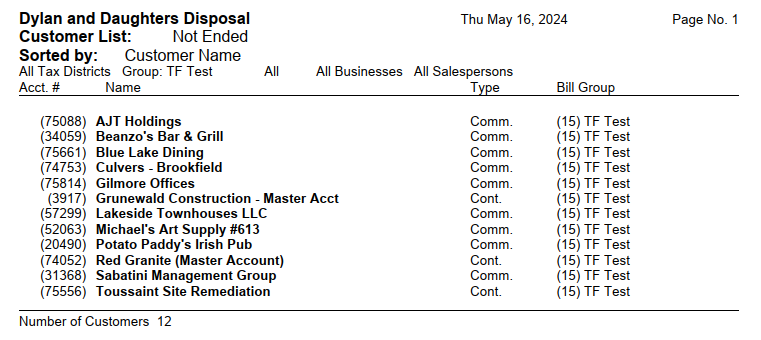
Further resources
Create a Customer List Report (Advanced)
