Printing a Trash Flow Support List
Description
Explains how to print a list of system-wide items in Trash Flow such as bill groups, tax districts, and employees.
Context
Trash Flow makes use of entries added by users that set who gets billed together, how much tax is charged in different areas, who are the company's drivers, etc. The support list gives users a way to see all those items in one place. Here's the complete list of what can be included.
- Businesses: customers can be assigned to different businesses.
- Employees: usually used to enter drivers so work orders or routes can be assigned to them.
- Geographic Regions: normally used to track which town, county, zone, etc. a customer lives in.
- Tax Districts: these define tax rates for different states, counties, or towns.
- Zip Codes: users can enter a list of ZIP codes and corresponding towns to make customer entry faster.
- Billing Groups: all customers in Trash Flow must be in one and only one bill group; the groups define customers who get billed at the same time and receive the same type of bill.
- Event Types: Trash Flow automatically records many events such as rates being changed, a customer being added to or removed from a route, and charges being deleted. Users can also add their own event types and record them manually.
- Source Companies: these are normally created as a way to track where a company acquired its customers.
- Surcharges: used for fuel charges, franchise fees, etc.
- Origins/Destinations : only relevant to TipTicket users, these let a scale operator note where an inbound load is coming from or where an outbound load is headed.
Steps to follow
- Click .
- If you want a file to open in your spreadsheet program check the Export to CSV file? box; if you want a PDF instead leave it unchecked. Click .
- Uncheck any items you don't want and click .
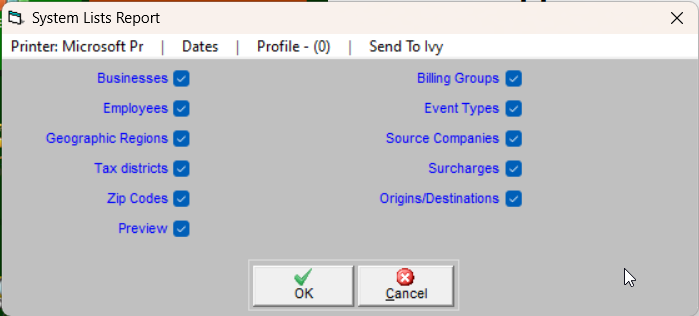
When you're done
The report shows all the relevant values for each entry in addition to some extra information such as the number of customers in each bill group.
