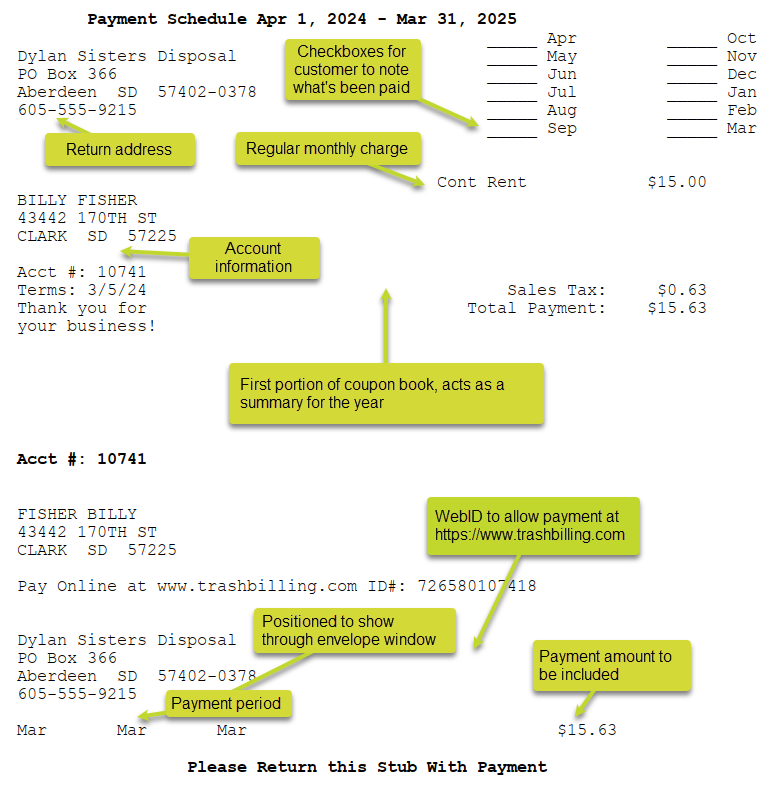Printing Coupon Books
This article explains how to print coupon books for your customers. Coupon books are a way for companies to get much of their billing for the year done in one step, mailing one to each customer with the expectation that they will send back a coupon for the appropriate month or quarter with their payment.
Before You Begin
Customers must have the correct bill code set up on their Rates tab. All relevant bill groups (System > Setup > Lists > Bill Groups) must have the period set correctly (monthly, bimonthly, or quarterly).
Context
Coupon books are not so common as they once were but some companies prefer to mail them out once a year rather than send out bills every time payment is due. It used to be a widespread form of billing, especially for bank loans with a set term (cars, mortgage, student loans, etc.).
Steps to Follow
- Click Billing > Bill And Print > Print Coupon Books.
- Narrow down the customers to receive them using Account Type, Billing Group, and Business, if desired.
- Leave the Starting Customer field alone unless you are trying to resume printing after a paper jam, ink replacement etc.
- Fill out Message Line 1 and 2, if desired—this allows for a note that will appear on all customers' coupon books.
- Click to go to the next screen.
- Set the Number of Periods (generally 12 for monthly customers, 4 for quarterly customers).
Sample