Create a Financial Inactivity Report
This explains how to generate a list of customers who have not been charged in some time. It's generally used to find accounts that should have been closed and accounts that have no recurring rate to charge the customer.
Create the Report
- Click.
- Use the data filters to choose whether you want to include all customers or only a subset; the options available here are Account Type, Billing Group, Sales Tax District, Geographic Region, Source Company, and Business.
- Enter the value you want in Number of Days Inactive; Trash Flow will look for all customers that have had no charges or payments in that number of days.
- Click OK to create and review the report.
Sample Report
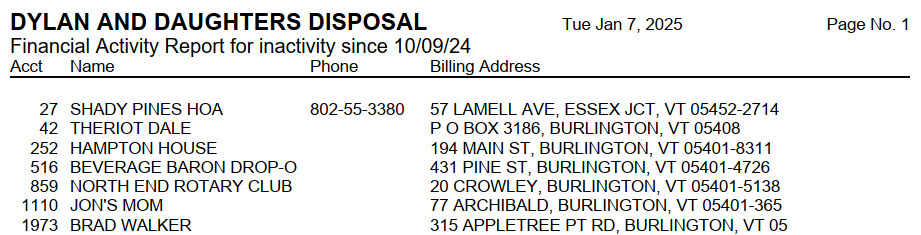
When You're Done
Accounts that appear on this report don't necessarily have a problem or require changes. Here's a partial list of reasons why accounts show on this report.
- Homes in an HOA might be entered only with an address for routing purposes, with all financials being on the master account.
- Annual customers might have received a single charge and a matching payment up to 11 months ago; it's OK that they haven't paid since then.
- Some accounts might not be actual customers, but used only for internal tracking purposes (a dropoff location, a container yard, a collection station, etc.).
When there are no charges for a customer that legitimately should have them it typically comes down to two reasons: either they're in a billing group that has not been assessed (in which case many accounts could be affected) or they have no rates on the account so Trash Flow doesn't know how much to charge.
