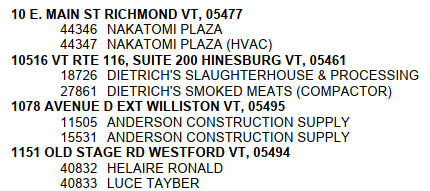Create a Duplicate Address Report
This topic explains how to get a list of accounts that have the same address as another account. There can be legitimate reasons to have accounts set up this way (a roll-off container rental separate from weekly trash service, for instance) but this report can be a useful tool in finding accounts that were created accidentally.
Create the Report
- From the Trash Flow tilebar click .
- Choose a Report Format: either a Printout (PDF) or Export to CSV.
- If desired, filter the report down to duplicates within a specific Account Type, Business, and/or Billing Group.
- Click to view the report.
Sample Report