Using the TeleRoute Activity Feed
Description
This explains how to use the TeleRoute Activity Feed to monitor driver activities in real time.
Before You Begin
TeleRoute must be set up in Trash Flow and at least one driver must be logged into the mobile app.
Context
This feature is not used often, but it provides a way for users to see running updates on what drivers are doing throughout the day. This is not the same thing as exception processing (though the two are related). Exceptions are specific activities that you want to see and deal with as they happen throughout the day. The activity feed is more customizable and does not require the user to take any action—it's meant for things like "I see that Marcus is picking up residential trash on 3rd Street now" or "Truck 2 just started that work order in Springfield." Since the feed is text only it doesn't place as many demands on the computer as trying to keep up with all the trucks on a map.
Steps to follow
- Click
- The first time you come to this window you will be prompted to create a new profile; enter a name for this profile.
- An option form should then appear (see below). Put a checkmark next to any items you want to show up in the feed; leave others unchecked.
- If desired you can choose to see only a specific driver or truck.
- Click OK.
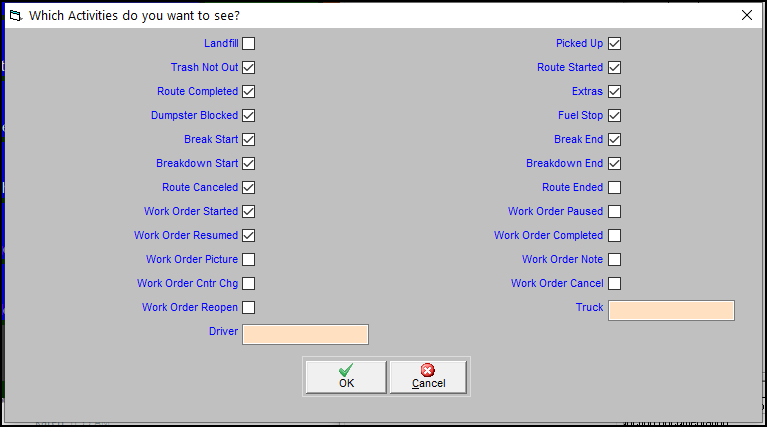
When you're done
You can now click any time you want to view the feed of driver activities.
Further resources
TeleRoute In the Office: Regular Routes
