This page explains how to get a report of which bill codes were used to charge customers from different Origins/Destinations within a given date range. This is one of ten TipTicket reports that present and sort the same ticket data in different ways. You can find more information below at See Also or call Trash Flow Tech Support.
Create the Report
- Click .
- Enter a single Origin/Destination or leave at ALL for a report of all Origins/Destinations.
- Enter a single Bill Code or leave at ALL for a report of all materials.
- Choose a Start Date and End Date that the report will cover.
- Choose only inbound or outbound tickets for Ticket Direction, or leave at Both.
- Optional: Choose which ScaleHouse the report should include (rarely needed as most users have only one scale house).
- Choose whether to List detail Charges?. If checked the report will list every relevant ticket in addition to the totals for each day.
- Choose whether you want to export a comma-separated value (CSV) file instead of print a report.
- Choose whether you want to Preview the report (usually checked) and Show Report Criteria (usually unchecked).
- Click to review and print.
Sample Report
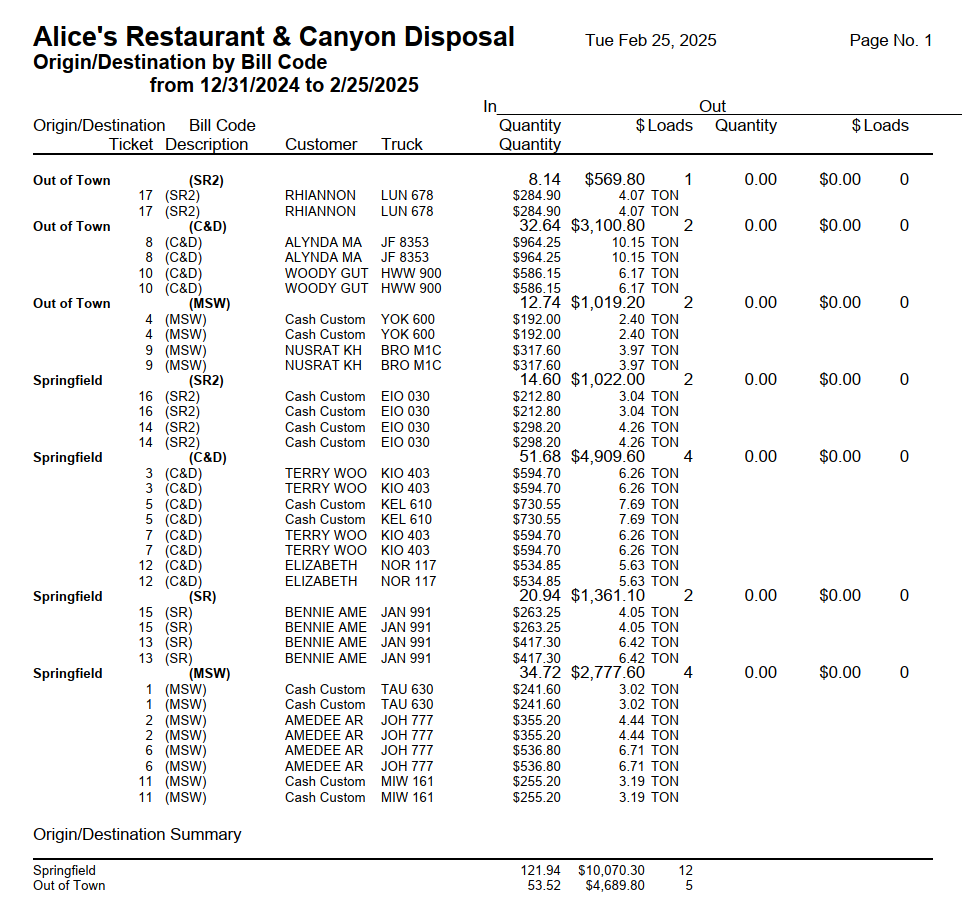
This report is sorted first by origin/destination, then by bill code. It lists the origin/destination, bill code, quantity, amount charged, and number of loads across the date range. The report then moves on to the next bill code used for loads from that origin/destination. Once all bill codes are done the report repeats the process with the next origin/destination.
The report also provides the total quantity, dollar amount charged, and number of loads from each origin/destination across the report’s date range. If you choose to list detailed charges the report will also list each ticket: the number, bill code used to charge, customer name, truck, amount charged, and quantity of each tip.
For Trash Flow Mobile users: Report options on Trash Flow Mobile will work just as described in this article and appear in the same order. The user interface is slightly different to accommodate how we use tablets and phones; for more details, or to learn more about accessing your data from a phone or tablet, see Using Trash Flow Mobile.
See Also
Create a Bill Code Report (by Origin/Destination)
Create an Origin/Destination Report (by Material)
