Using Minimum Charges In TipTicket
What Are Minimum Charges?
It’s common for landfills and transfer stations to have some kind of minimum charge for bringing material to the facility. Those minimums vary depending on business practices and local laws so TipTicket provides a number of ways to charge minimum rates for different materials, different counties, and for the ticket as a whole.
Why Use Minimum Charges?
Even the smallest load requires time and effort for the scalehouse operator to log. They also increase traffic in the facility and usually need personnel to direct vehicles and move trash to different location. Most companies therefore make some kind of minimum charge to everyone who disposes of material.
How To Set Up Minimum Charges
Minimums are set up through . TipTicket users will see an extra section at the bottom of this form titled Tip Ticket. Setting this up correctly can frankly be complicated; if you have not done this before we suggest that you call Trash Flow Tech Support for assistance. As a rule you will create a flat rate bill code for the minimum amount to charge. See the list of options below for more specific instructions based on what you are trying to do.
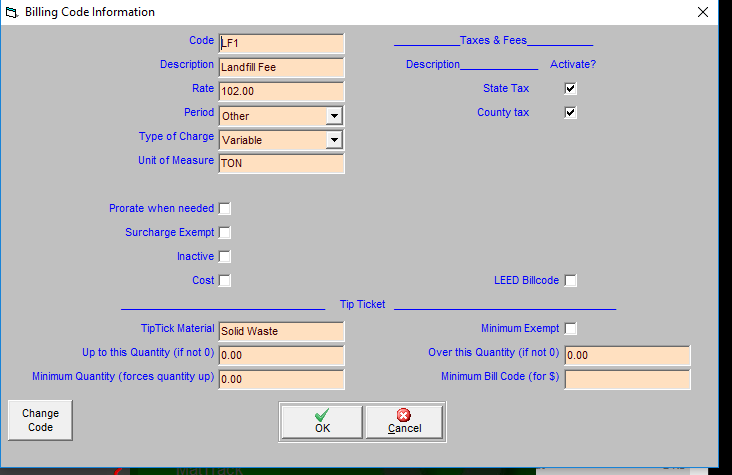
Minimum Charges section of Bill Codes
What options are available for Minimum Charges?
- Minimums by bill code: These are normally used when the minimum charge depends on whether the customer is bringing in trash or recycling. To set this up create a new flat rate bill code for the minimum amount you want to charge for that particular material. Next pull up the variable-rate bill code you use to charge for that material in TipTicket. Enter the new code you created for the minimum in the Minimum Bill Code (for $) field.
- Different rates depending on weight/volume: You can set up different rates for material based on a range of weights, e.g. $80.00/ton for the first ton, then $65.00/ton after that. Each rate needs to be set up as a separate bill code. In the Up to this Quantity (if not 0) field enter the highest weight that you would want to charge at that rate. In the Over this Quantity (if not 0) enter the lowest weight you would want to charge at that rate.
- Extra items to which the minimum does not apply: This is usually used for tires, mattresses, and other items that are charged a given fee no matter how much the load weighs. Look up the bill code and check the Minimum Exempt box.
- Minimum quantities of material: If you use the Minimum Quantity (forces quantity up) option then TipTicket will change the actual material quantity recorded on the ticket. Be careful with this option. Example: You charge for a minimum of one ton of trash and someone brings in half a ton. The ticket will read that it's for 1,000 pounds, but charge the customer for a full ton. Importantly, if you use any of the material type reports from TipTicket it also lists the load as being 1 ton.
- Minimum based on origin of the load: This setting is normally used by municipal/county landfills that charge different rates to residents and nonresidents. First create separate flat rate bill codes for each minimum rate. Then go to and pull up the location you need. Enter the code you created in the Minimum Bill Code field. TipTicket will now use that minimum charge for all customers from that origin.
- Minimum for the ticket total: This setting is simpler: you want to charge a minimum amount on the ticket as a whole, no matter what material is being brought in. Create a flat rate bill code for that amount. Next, open TipTicket and click . Choose the bill code you just created and click OK.
