Create a Tickets Changed Report
This page explains how to print a report of any tickets that were edited by a TipTicket operator after being printed.
Create the Report
- Click .
- Choose a Start Date and End Date that the report will cover.
- Choose whether you want to Preview the report (usually checked) and Show Report Criteria (usually unchecked).
- Click to review and print.
Sample Report
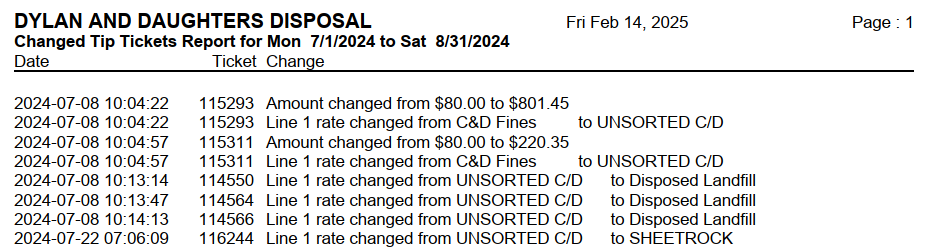
This report lists any tickets that were changed in TipTicket during the date range chosen. It gives the date/time stamp of the change, the ticket number, date, and details of the change. If you use Trash Flow’s Access Control it will also show the initials of the operator who edited the ticket.
For Trash Flow Mobile users: Report options on Trash Flow Mobile will work just as described in this article and appear in the same order. The user interface is slightly different to accommodate how we use tablets and phones; for more details, or to learn more about accessing your data from a phone or tablet, see Using Trash Flow Mobile.
