Viewing Active Routes On a Map
Description
You can view the status of a route (or multiple routes) currently being run on the large map in Trash Flow.
Before You Begin
You must have AVS and at least one TeleRoute license. At least one driver must also start a route after logging in to TeleRoute.
Context
This feature is similar to viewing a route on the map, but not quite the same. When viewing an active route you can see which stops have already been picked up, which have no activity, and which had an exception like Trash Not Out or Bin Blocked.
Steps to follow
- Click .
- Choose a route from the dropdown menu and click .
- If you would like to see more than one route at a time repeat the above steps.
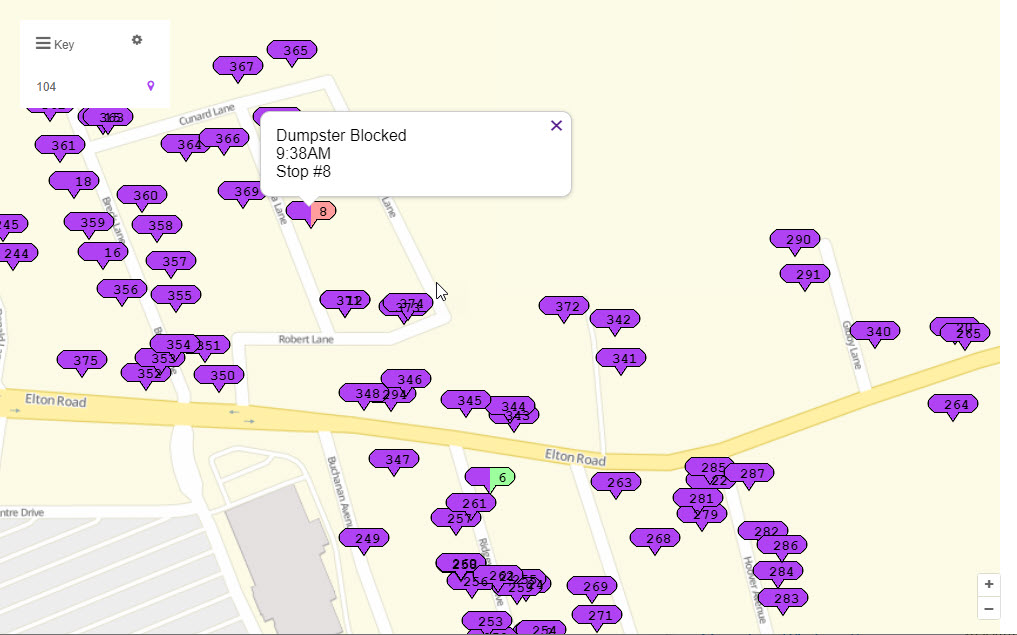
When you're done
Every stop will show a flag. If it's one solid color, matching the name of the route in the key, the driver has not recorded any stop activity yet. If the right half of the pin is green it means the stop was picked up; red means Trash Not Out or Bin Blocked. Clicking on any flag will display the activity, timestamp, and stop number.
Further resources
