Printing a Tax Report
Description
This page explains how to print a report of your taxes for the month, quarter, etc. when it's time to file.
Before You Begin
Before filing taxes you should know whether you pay taxes on a cash basis (how much money have customers paid you) or an accrual basis (how much have you billed the customers). You need to have fee descriptions and sales tax districts set up in Trash Flow. Customers need to be assigned to the correct tax districts. Finally, for the report to have useful information you must have made charges and/or received payments within the time frame for which you are running the report. See Setting Up Taxes on a Customer Account for more information.
Context
When you're required to charge tax you legally have to report how much you charged and pay that money to the state, counties, towns, etc. Depending on the state this will usually be monthly or quarterly. If you have everything set up correctly this is a quick and easy process.
Steps to follow
- Click .
- Choose the desired date range using Charge Start Date and Charge End Date.
- Check the box to Show Tax Report.
- Generally speaking you should not need to change any other options, but call Trash Flow Tech Support if you are unsure.
- Click OK.
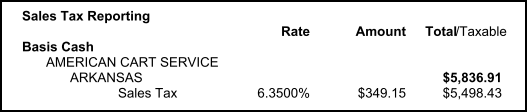
Reading the Report
The tax report is always included as an extra page or two at the end of the posting report. You will need either the cash section or the accrual section--never both. Those sections might be further divided into different sales tax districts if you have to file taxes with different states, counties, municipalities, etc. For each district there are three numbers to care about.
- Amount: This is the amount of tax withheld--in other words, the amount you need to pay.
- Total: This is your total income for that tax district, whether or not it was taxable. It appears in bold on the report.
- Taxable: This is an amount of taxable sales for the district that Trash Flow calculates based on the tax withheld. Note that this number never appears elsewhere in Trash Flow. It is back-figured based on the percentages on the district and the amount of tax withheld. If all your charges are taxable then it will usually be very close to the Total income, but not necessarily the exact same.
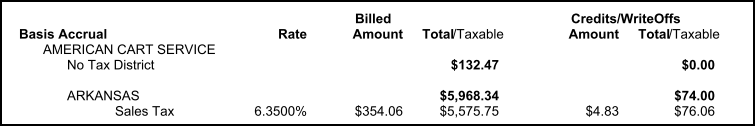
For Trash Flow Mobile users: Report options on Trash Flow Mobile will work just as described in this article and appear in the same order. The user interface is slightly different to accommodate how we use tablets and phones; for more details, or to learn more about accessing your data from a phone or tablet, see Using Trash Flow Mobile.
Further resources
Setting Up Taxes on a Customer Account
