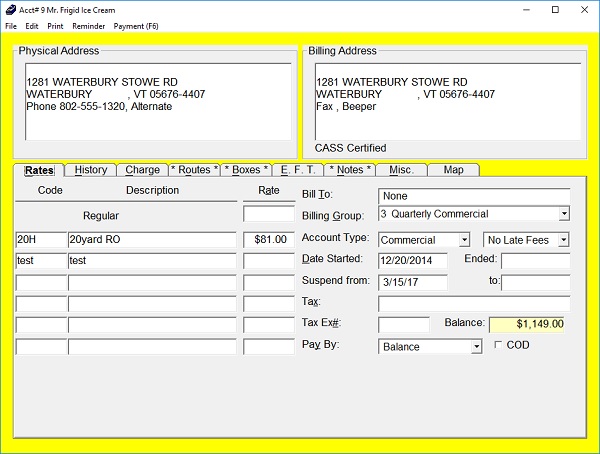Suspending a Customer’s Account
How do I suspend a customer?
To suspend a customer, simply open the customer's account and enter a date in the Suspend from box on the Rates tab. You can also suspend a group of customers using overdue account control.
What happens when I suspend a customer in trashflow?
- The background on their customer account window will turn yellow.
- Drivers using TeleRoute will see the stop on their tablets, but it will have a gray background and the word "Suspended" on the stop. Printed route sheets for this customer will have a strikethrough on their entry, alerting the driver to not pick up their trash.
- Suspending a customer has NO effect on their billing! Suspended customers will still receive charges if you assess regular charges and still receive bills. The assumption here is that suspension is usually brief since the customer will start paying again once you stop picking up their trash.