Printing a Route Service by Day Report
Description
The Route Svcs by Day report counts up the customers, addresses, and containers picked up across all routes run on a given day(s).
Before You Begin
You must have Trash Flow's Routing module. For more accurate information the period and route days should also be set under Editing Route Information. Container tracking is not necessary, but can give additional data if present.
Context
This report is mostly used for "load balancing" across drivers and days, e.g. making sure that one driver has not ended up with too many or too few pickups. It is also useful if you think of company revenue in terms of the amount per route. This report also takes into account stops that are picked up less than once per week (for instance, if you run a report for Tuesday the 3rd but a customer is skipped that week they will not be counted in the results).
Steps to follow
- Click .
- Choose a single date or date range.
- Choose whether you want a printout or CSV export and click.
When you're done
The report lists data for each route separately. If you have container placements along the routes then this report will give a total for how many of each size container is present. An explanation of the other totals follows.
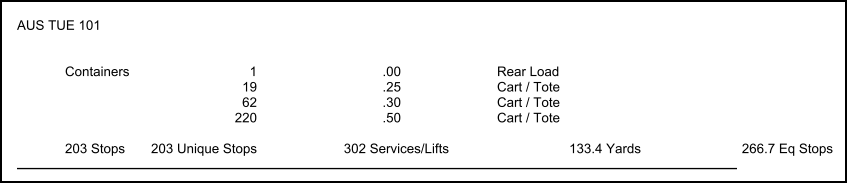
- Stops is the number of route stops being picked up on that day on that route.
- Unique Stops is the number of route stops at unique addresses; this is often the same as above but can differ.
- Services/Lifts is about containers—how many different trash cans, dumpsters, etc. are along this route?
- Yards is a sum of the cubic yards of all containers being dumped along the route.
- Eq. stops (equivalent stops) is a more specialized term, but it's simply the number of Yards × 2. The logic here is that a single 96-gallon toter is roughly half a cubic yard, so this is a way to standardize the sizing of carts, rear-loads, and front-load containers.
Further resources
