Create a Physical Address Review Report
The physical address errors report looks for addresses in Trash Flow that may have been geocoded incorrectly.
Before You Begin
You must have the address verification service to run this report. There must be a Main Office set up under Site Locations; see Preparing For TeleRoute for instructions. It's also a good idea to wait until Trash Flow has attempted to geocode all the addresses in the system.
Context
When a Trash Flow technician first puts in the license for AVS the program will go through every physical address and container placement in the system. Trash Flow checks our existing records, Google Maps, and Open Street Maps to locate each customer on a map. This is typically around 95% accurate, but mistakes do happen. This report is designed to find addresses that may have been mapped in the wrong place.
Create the Report
- Click.
- Choose whether to Include ended (customers who have an end date) and/or Include placements (only relevant if you use Trash Flow's Container Tracking module).
- Enter something for Distance from main office. Think of this as "How far away is my farthest customer from the office?".
- Click to generate the report.
Sample Report
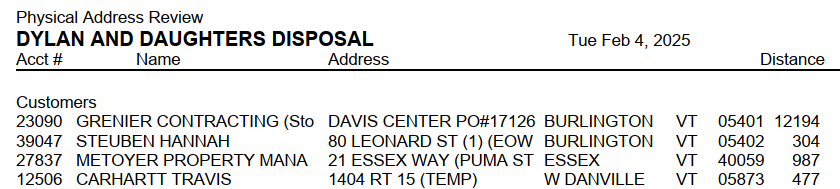
The report will show a list of addresses and how many miles they are from the main office set under Site Locations. They will often have been mapped to a similar address in a different town (possibly even a different state). Go through the steps listed at this link to fix an incorrect location.
Further Resources
Create a Physical Address Errors Report
Fixing an Incorrect Location On a Map
