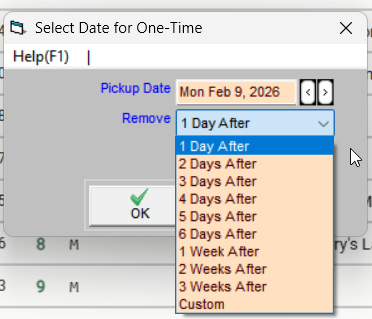Adding a One-Time Stop to a Route
What is a one-time route stop?
This is a stop that’s only meant to be picked up one time, often for someone who isn't a regular customer.
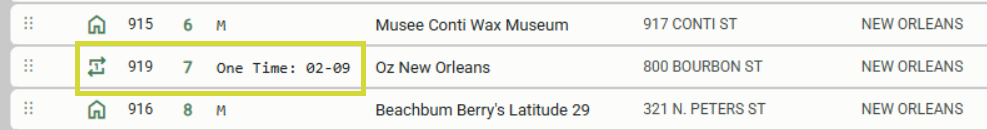
How to enter a one-time stop
From within a route hover your mouse one line above where you want to insert the stop, and choose name, address, etc. Choose the date the customer should be picked up. The Remove field controls how long the stop should remain in the Trash Flow route window before it automatically drops off. When you print route sheets or upload routes to TeleRoute the stop will only appear to the driver on the date you indicated.