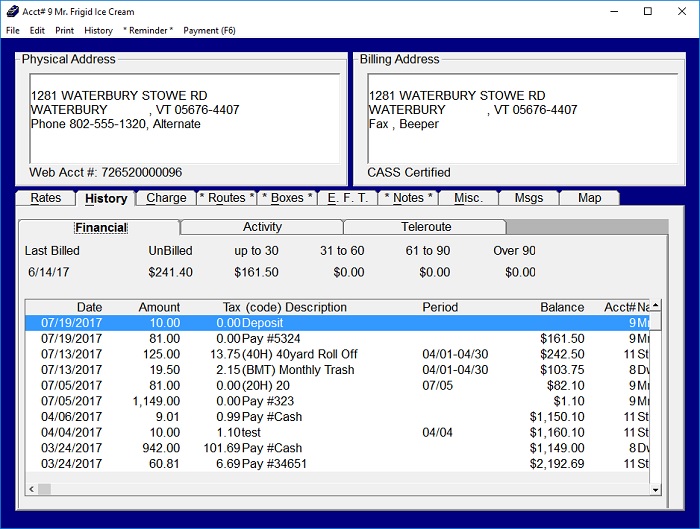What is the Balances View?
This is the most commonly-used view of a customer's account history. The Balances view of the Financial History tab shows every transaction on the account, such as charges, payments, credits, and write-offs, in chronological order. There are potentially six columns: Date, Amount, Tax (if applicable), (code) Description, Period, Balance, and Account #/Name.
- Date: Shows the business date of the transaction.
- Amount: Shows the amount of the transaction.
- Tax: Shows the total amount of any taxes on the transaction. (This column only appears if the customer is assigned a Sales Tax District.)
- (code) Description: Shows the six-character bill code (if applicable) and a description of the transaction.
- Period: Shows the date(s) covered by the transaction. For charges that are billed on a regular, periodic basis this will be the range of dates covered by a billing assessment. For most other charges and printing of statements/invoices it will show just the date of the transactions. For transactions such as payments and work orders this entry will be blank.
- Balance: Shows the customer's balance after the transaction listed on this line.
- Account#Name: This option shows when the account is the master Bill to account and View Sub Accounts is selected and shows the account number and name related to the charge.