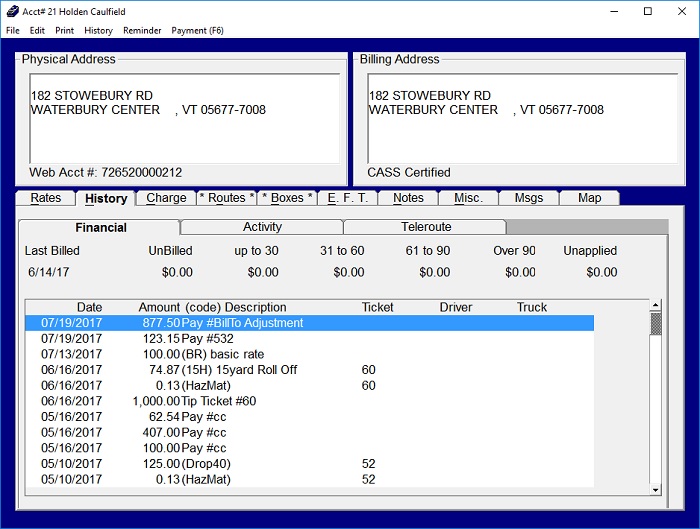What is the Tickets view?
The Tickets view of the Financial History tab shows every transaction on the account—charges and payments, plus any credits or write-offs— in chronological order. It also lists landfill ticket information. There are potentially eight columns in this view: Date, Amount, Tax, (code) Description, Ticket, Driver, Truck, and Account #/Name.
- Date: Shows the business date of the transaction.
- Amount: Shows the amount of the transaction.
- Tax: Shows the total amount of any taxes on the transaction.
- (code) Description: Shows the three-character bill code (if applicable) and a description of the transaction.
- Ticket: Shows the ticket number from the landfill if you entered one. When you charge a customer for dumping a container, you'll be able to enter a ticket number from the landfill in case you have to refer back to the ticket. TipTicket, Trash Flow's module for landfill operators, will also fill in this field.
- Driver: Shows the driver who completed a work order.
- Truck: Shows the truck that completed a work order.
- Account#Name: This option shows when the account is the master Bill to account and View Sub Accounts is selected and shows the account number and name related to the charge.