Example: Current Accounts Receivable
This page gives an example of the most common choices made when running an aged accounts receivable report. A complete guide to the report options is available here.
In this example we want to see all our accounts receivable—any money our business is owed. We therefore set Account Type, Billing Group, Sales Tax District, Geographic Region, Source Comp., and Salesperson to ALL. The only way we might narrow things down here is by Business. If you’ve set up multiple businesses in Trash Flow, then for accounting purposes you may need to run separate reports for each business. We set Base Days to 30 so the report will break down what’s owed in 30-day increments: charges owed up to 30 days, 31 to 60 days, 61 to 90 days, etc. Minimum Days is left blank because we want to see all charges owed, including those for which customers have not yet been billed. Likewise, Maximum Days is left blank because we want to see charges owed even if they’re quite old. (If you discover old charges that were never paid, you may want to think about moving those accounts to a Collections bill group or writing them off.) Be sure to set As of Date to the current date. This report will give you an accurate picture of the money your business is currently owed.
This report is also the easiest way to get a list of customers who are behind on their payments. By changing the Minimum Days to (for instance) 30 or 60, the report will only include customers with unpaid charges at least that many days old.
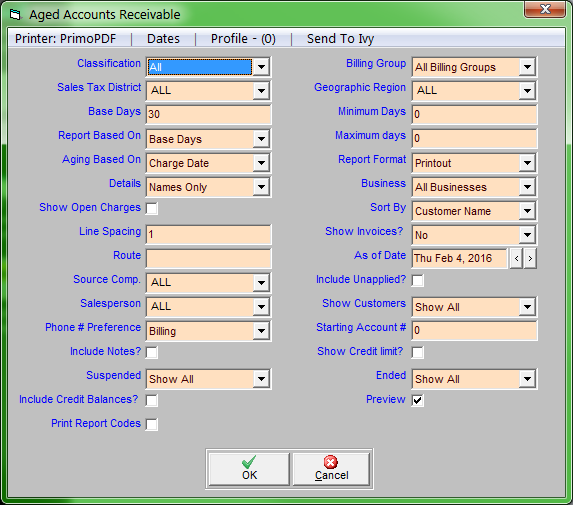
Settings to print accounts receivable
