Ending a Customer's Service
This page explains how to end a customer's service: closing their account, removing them from the route, issuing a refund, etc.
- Ended customers WILL NOT be assessed regular charges.
- Ended customers WILL be assessed finance charges.
- Ended customers WILL NOT automatically be removed from the route; you must remove them manually.
- Ended customers WILL receive a bill if they have a balance; however there is an option to skip them.
Context
Customers discontinue service for various reasons including business closure, relocation, or switching providers. When a customer account is no longer active, you should at minimum enter an end date on their account. You can also close multiple accounts at once using overdue account control.
Steps to Follow
- Open the customer account.
- Enter a date in the Ended field. Most users choose the date of the customer's last pickup, but you can choose the last day of their final billing period, the day any cans are scheduled to be picked up, etc.
- Consider whether you need to remove them from the route, cancel autopay, issue a refund, etc. A more thorough list can be found below.
When You're Done
If the ended date is today or later the background color on the account will switch to red. If it's in the future then instead the background color of the Ended field will switch to magenta. Ended customers will not get any new charges on their account.
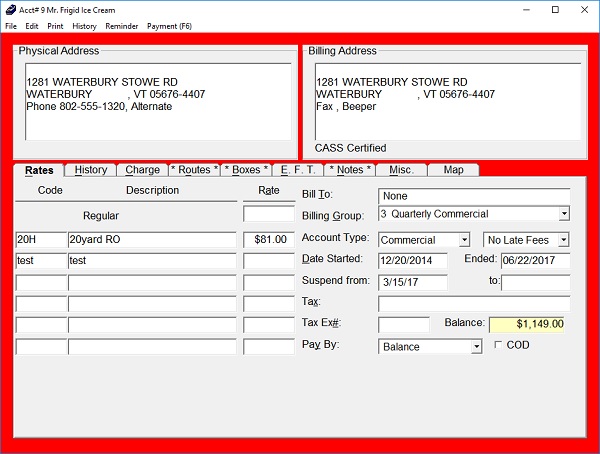
Here are some more things to consider when closing a customer's account:
- When do you stop picking up their trash? You might want to add a Notes Tab to let the driver know the stop is canceling soon.
- When should you Remove a Customer From a Route them from the route(s)? Some companies do so right away and others prefer to leave them on the route for a month or so to get the drivers used to seeing the address marked as ended.
- Do you expect them to restart service in the future? This is especially common for seasonal customers. We suggest entering the end date as if they were permanently ending service. You can ask the customer to let you know when they return or set yourself a Reminder Window to remove the end date when they get back.
- Do they still owe you money? If so, do you need to send them a bill as a reminder? That balance will stay as part of your accounts receivable until it's paid or Writing Off a Balance. If you assess finance charges/late fees on customers, ended accounts will be included unless you move them to a separate bill group with no late fees.
- Should you remove recurring charges from their Rates tab? Ended customers will be skipped when you assess regular charges regardless, but some users prefer to take any bill codes off the customer account to assist in accurate reports.
- Do you owe them money? If so you may need to enter two transactions: a refund from the History tab and a matching Issuing a Credit on the Charge tab.
- Do you need to Removing a Customer from Autopay? If a canceled customer was set for autopay, you should uncheck that box on the E.F.T. tab unless you know you'll be running a batch in the future to charge their final balance.
- Are there any containers to be picked up? Depending on the type of container, you might need to add a note telling the driver to pick up the can or create a final work order to remove the box.
- Once any equipment has been returned, is it in good shape?
- Do they have any cards or account numbers on file? As a general rule, you should delete those from the account unless the customer will restart service later and want to use that same payment method.
- Should you switch them to a different bill group? Some users prefer to create a dedicated bill group for ended customers to help simplify reporting.
- You can choose to navigate past ended accounts when scrolling using the Page Up and Page Down keys.
See Also:
