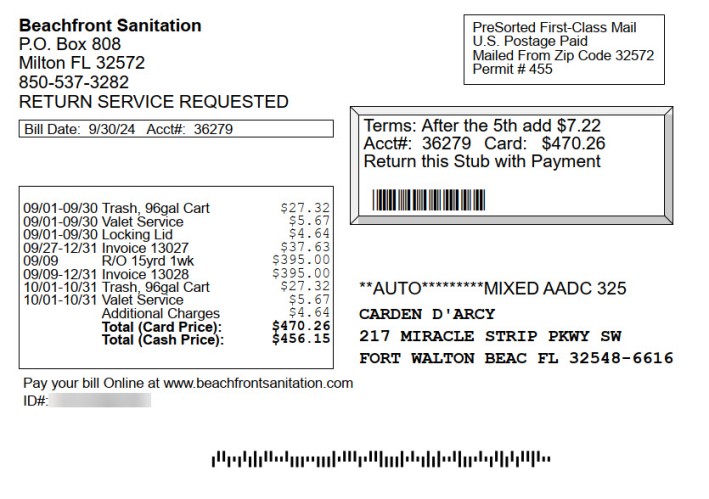Entering Postal Permits
Postal source settings allow you to print your USPS billing permit number on postcards and mailing labels. (Note: You only need to follow this step if you have a mailing permit with the post office or wish to use CASS sorting to save money on postage.)
Before You Begin
You must have a version of Trash Flow that includes billing. You must have received a bulk mailing permit from your local post office; you can ask for help from the postmaster there, download and fill out PS Form 3615, Mailing Permit Application and Customer Profile, or log in to your account at the USPS Business Customer Gateway. If you have not yet created a business account you will need to do so at (https://reg.usps.com/entreg/RegistrationGatewayAction_input). Finally, you must have received your Mailer ID (MID) and Customer Record ID (CRID) from the U.S. Post Office website (https://postalpro.usps.com/node/433).
Steps to Follow
- Click .
- Fill in your USPS Permit #, Contact Phone (including area code) and ZIP CODE+4 of the post office from which you'll be mailing the bills.
- If you plan to use CASS sorting for your bills fill in the Mailer ID# and CRID #.
- Click to save your changes.
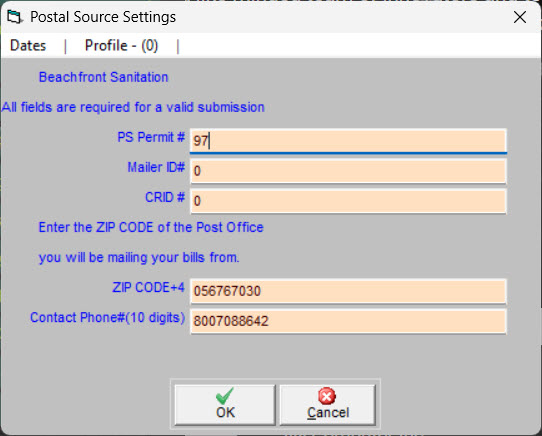
When You're Done
Your bills should now list the permit number. If you print bills sorted by CASS Trash Flow will help you submit the batch to the post office and show the correct presort information on bills.