Charging Customers Per Pickup
Description
This explains how to charge customers along a route every time you pick up their trash rather than charging them monthly or quarterly.
Before You Begin
You must have both the Billing and Routing modules of Trash Flow in order to charge per pickup. Enter a rate/bill code for every customer along the route reflecting how much you want to charge for every pickup. This can be on the customer's Rates tab or on the Pick-up line of a container placement. Add the customer to the route (if this has not already been done). This is not done any differently from other types of routes in Trash Flow, but keep in mind that the charging process will account for service types, alternate week pickups, and whether or not a placement is assigned to the route.
Context
Most Trash Flow users charge for trash pickup on a regular basis: monthly, quarterly, annually, bimonthly, or some combination of the above. This part of Trash Flow provides an alternate way of billing, charging every time the driver picks up their trash. It gives finer control over how much to charge and follows the idea that the customer is only paying for the times their trash actually gets picked up. This can be an attractive option for customers who are on-call or have irregular pickup schedules. Note that since Trash Flow handles charging customers and sending them a bill as two separate functions it is easy to use this billing method for charges, but still send out bills and run automatic payments every month, quarter, etc.
The following instructions assume that a driver has run the route using TeleRoute, but you can accomplish the same thing manually. Right-click, click , and use the SPACEBAR to manually select which customers should get charged.
Steps to follow
- After the driver runs the route open it in Trash Flow, right-click, and click Route > View History > [pick the date for which you want to charge].
- Right-click and .
- Confirm which stops were picked up and which were skipped. There will be a dollar sign [ $ ] next to all stops marked as Picked Up in our TeleRoute mobile app; others will have empty brackets [ ]. If needed you can select a stop, then press the SPACEBAR (Uncharge) to change whether or not that stop should be charged.
- If you want to change the date of the charges then highlight any customer on the route, right click, and click Charge by Date; that will let you set the transaction date for all the charges you are about to make.
- Right-click and click .
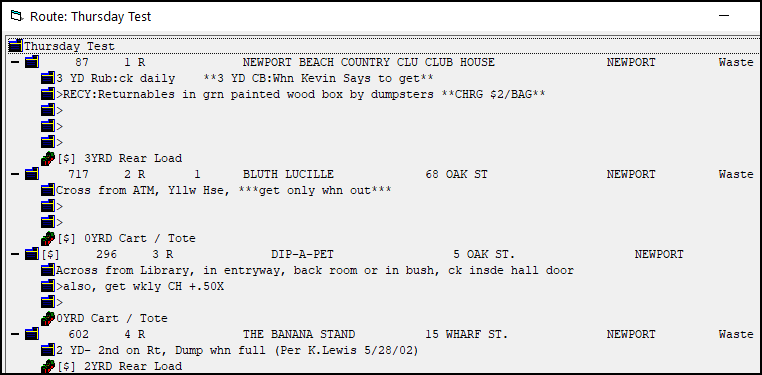
When you're done
All the customers who were picked up should have been charged with the rate set up on their account or placement. You can choose to send bills and run automatic payments right away or wait until later.
Further resources
