This article explains how to make one customer a sub-account of another master account.
Context
Some customers will need to pay for service at different locations. Here are some common situations where this happens:
- a property management company paying for trash pickup at rental units throughout the city;
- a mother paying for service for her daughter across town;
- the regional headquarters of a grocery chain needing dumpster service at all of its local stores.
The master account is the person or company who’s actually paying for the service. When you print statements the master account’s bill will include all the relevant information for each sub-account. The bill will include a Grand Total at the bottom summing up the balance owed for all accounts. If you choose to print numbered invoices then each sub-account gets its own invoice. You can, however, view the financial history of all accounts in one place. Go to the History tab of the master account, right-click, and click . On the right you’ll see the account number and name for each transaction. (If you do not see those, right-click again and click .) When the customer sends you a payment you can divide that payment as needed.
Steps to follow
- Open a customer for whom the bill should be sent to someone else’s account.
- In the Bill To field on the Rates tab, enter the name of the customer who should receive the bill for this account.
- If this account should be set up for automatic payments then go to the E.F.T. tab and Description.
When you're done
You can always go to the master account and press SHIFT F1 in the Bill To field (or double-click) to see all the accounts under the master account.
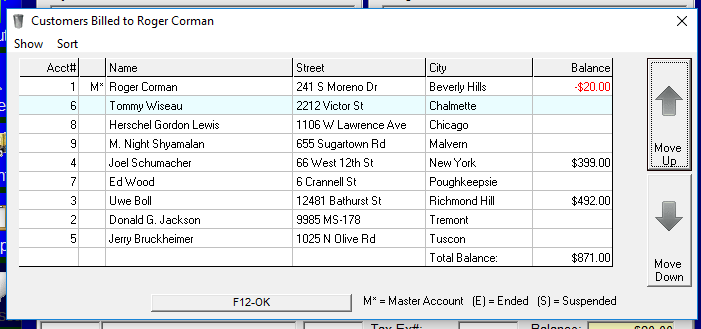
Another Option: Using Container Placements
Note that if you use Trash Flow’s container tracking module, you have another way to handle customers paying for service at multiple locations: multiple container placements. Whether you set up multiple service locations as different accounts, as different container placements, or by combining both is a matter of your and your customers’ preferences.
| Method | Advantages | Disadvantages |
|---|---|---|
| Different Accounts | History, notes, and route information of each location is kept separate and easy to find; can use account to represent a distinct “job” with multiple placements of its own, with each sub-account receiving its own invoices. | Because locations are kept as separate accounts, searching for charges becomes more difficult if you have incomplete information; customer might prefer charges for all their locations to appear on a single invoice; slightly more time involved in initial customer setup; extra step involved when entering payments. |
| Different Container Placements | All locations are visible on one screen—the customer’s Boxes tab; customer can be still be invoiced by individual containers or for all containers over a given time period. | Less flexibility in setting up recurring charges; customers with many locations over time can end up with an inconveniently long list of container placements; harder to distinguish charges for different locations when reviewing history; can’t handle complicated tax situations. |
Additional Resources:
Entering Payments on Bill-to Accounts
