Each customer has a unique 12-digit Web Account number listed underneath the billing address on the Rates tab of their customer information window. The first five digits are always the same—this is your database number with us here at Trash Flow. This is followed by your customer’s six-digit account number. A final “check digit” is added to the end. Any full-page bills, or email bills, also include a QR code that can bring the user directly to their password page, allowing them to bypass entering the webID.
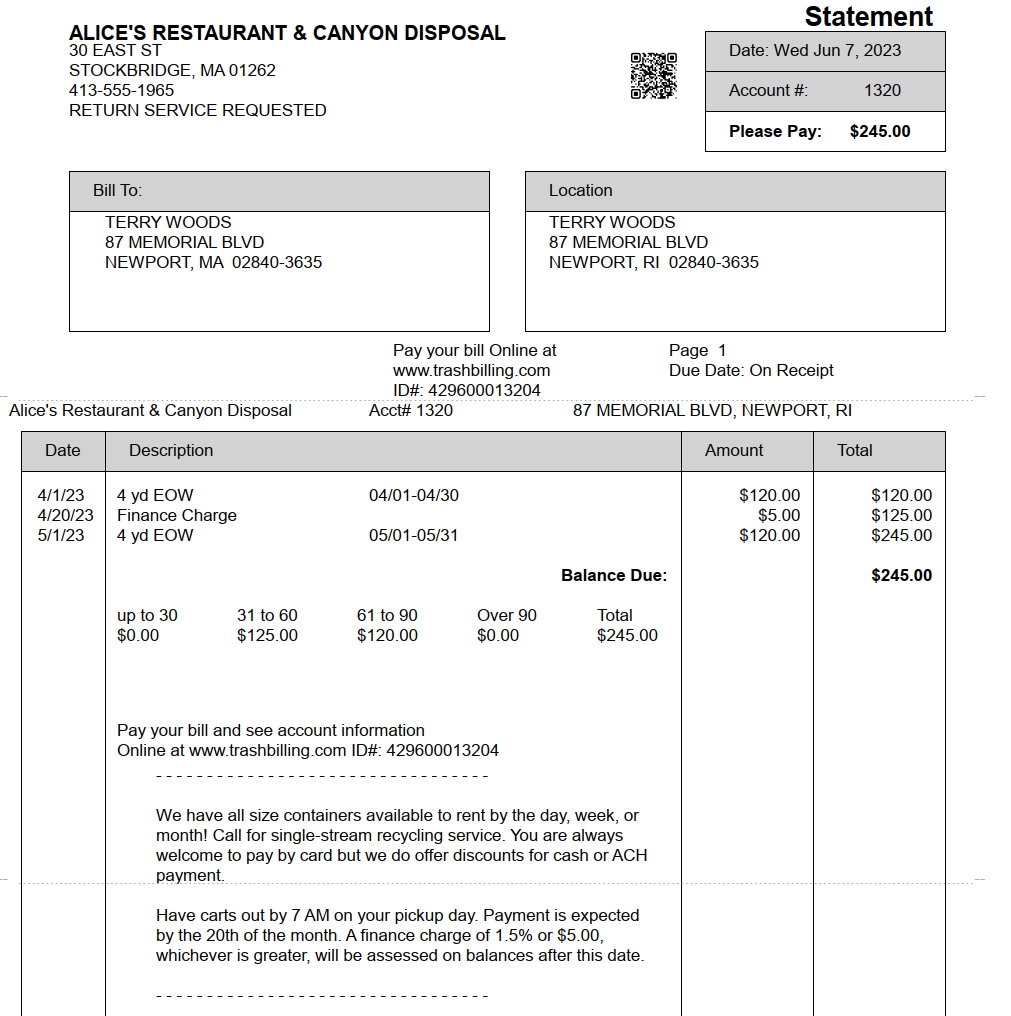
When a customer goes to TrashBilling.com and logs in with their Web Account# the website asks them to enter the password they chose. (If it's the first time they are logging in the site instead prompts to create a password.) Note: If you only use Unified Billcomm and not Trash Billing most of the following will still be relevant. You may ignore any information about payment. Your company information appears at the top right-hand part of the page. Most companies also choose to display account info on the web so the customer sees a box with their name, address, account number, current balance, and date of last payment. If you have chosen to display account activity on the web, customers will be also able to click to see their financial history for the last four months.
If the customer clicks a new window loads where they enter either a bank routing and account number or credit/debit card information. If they click then depending on what options you’ve chosen for your company they may sign up for automatic payments, cancel automatic payments, view their account history, update their email address, or choose to receive bills via email instead of getting printed bills.
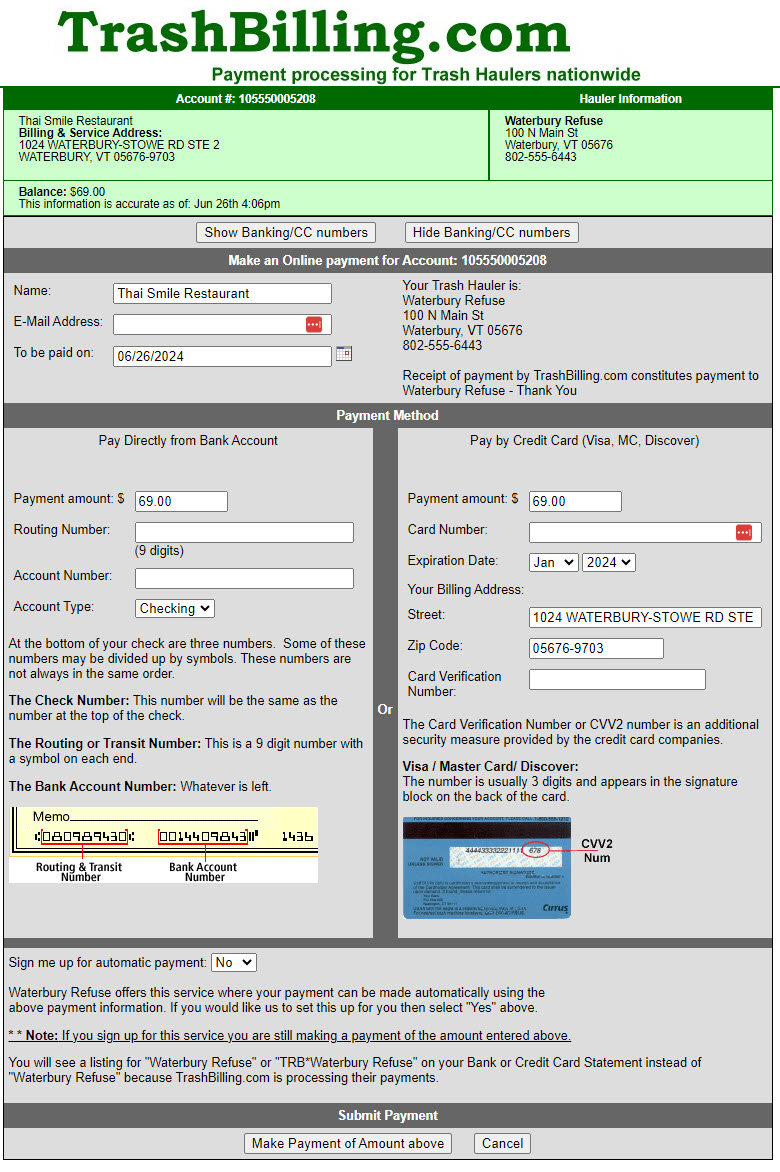
If the customer forgets their password they can click the link to send a reminder e-mail. If they no longer have access to the email address, they can call us at the number below to have us remove the password. You can also clear the password from their account window in Trash Flow. In addition to receiving messages in their email account customers can see any messages you sent them here; they can also use the site to send you a message.
