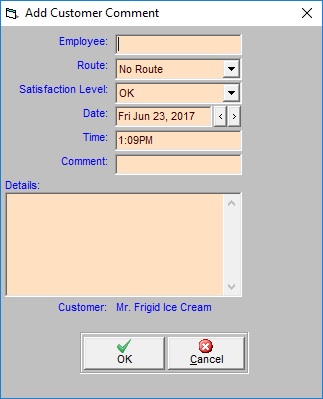Adding a Customer's Comment
How do I add a customer's comment about an employee?
- Open a customer, click their History tab, and Activity tab.
- Click History or Right-Click > Add Comment.
- If this comment is about one of your employees, choose the Employee (This is not required however).
- Choose a Route if desired.
- Select the customer's Satisfaction Level.
- Change the Date and Time if necessary.
- Enter the customer's comment, with details if desired.
- Click OK to save.
How can I use Customer Comments?
Recording customer comments can help figure out if your customer is having genuine problems or is simply a difficult customer. You can view a customer's past comments by going to their activity history or by opening their account and printing a Customer Comments Report. You can view comments about your employee(s) from all customers by printing a full comments report from the Reports menu.