Description
This describes how to assess finance charges/late fees to customers who have not paid their bill.
Before You Begin
Any version of Trash Flow that includes the Billing module will allow you to make late charges.
Context
As in most service industries, sometimes customers do not pay their bill. Making finance charges to late accounts gives customers an incentive to pay on time. Trash Flow uses the terms "finance charge" and "late fee" interchangeably. You can choose to charge a flat fee, a percentage of the customer balance, or some combination of the two.
Steps to follow
- Click .
- Choose which Account Type, Billing Group, and Business to charge (or leave at All).
- If desired, enter how much of a late fee you want to assess in Minimum Fin Charge. (If you don't want to charge a percentage you must choose this option.)
- If desired, enter the percentage of the customer balance you want to assess in Period Percent. Rate. (Please be aware that some states set a maximum rate you can charge here.)
- If desired, enter a minimum balance into Skip if open charges are less than or equal to; Trash Flow will not assess finance charges against any balances less than this amount.
- If desired, you could use the Skip if Fin Charge is less than box to set a minimum threshold at which an account will receive finance charges; Trash Flow will ignore finance charges if they work out to less than this amount. (Do not use the Minimum Fin Charge field from step 3 if you are using this—they are mutually exclusive.)
- Set a date in the Only Charge Customers if they have open charges from before box; Trash Flow will assess a finance charge on all charges created before this date that are still unpaid as of your business date.
- Choose whether to Assess Customers all at once or one at a time. The "one at a time" option takes a while: for each late customer the program asks whether or not you want to make the finance charge.
- Choose whether to Ignore Sales Tax from the customers' balances when assessing finance charges or not.
- Click .
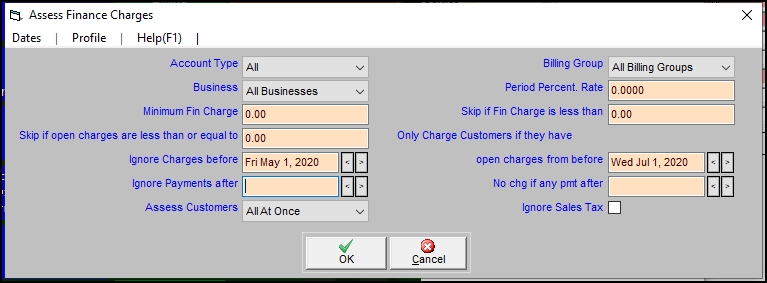
There are a couple of other optional settings you can turn on for finance charges. Please note that you might use the second or third option below, but never both together.
- Ignore Charges before: Charges that occur before the date in this box will be ignored when calculating finance charges. This setting is used to comply with state laws forbidding additional late fees on charges over a certain age. It can be enabled under .
- Ignore Payments after: Trash Flow will back out any payments made after the date chosen here before making its calculations for late fees. This will give customers a late fee even if they have paid you what they owe if their payment arrived after the due date you set here. It can be enabled under .
- No chg if pmt after: In some ways this is the opposite of the above option. It tells Trash Flow to skip giving any customer a late fee if they have made a payment after the date you choose here. It’s a way to give customers the benefit of the doubt—if they are paying you something then it cuts them some slack. It can be enabled under .
When you're done
A window will appear telling you how much you have charged. If you choose you can then send bills to only late customers by using the Minimum Days field in the bill printing menu.
Further resources
Create an Aged Accounts Receivable Report
