Description
This tool allows you to suspend overdue customer accounts (along with other options).
Before You Begin
You must have one of the billing modules of Trash Flow to use this function.
Context
This is a tool that allows you to deal with customers who have not paid on time. You might suspend them off the route; end their service entirely; move them into a separate bill group for late payers or bad debt; and/or apply a suspension fee.
Steps to follow
Start by clicking . The following options determine which accounts will be processed.
- Account Type: Chooses whether to process residential, commercial, contract, or all customers.
- Billing Group: Chooses whether to process all bill groups or one specific bill group.
- Geographic Region: Chooses whether to process customers assigned to all geographic regions or to one specific region.
- Source Company: Chooses whether to process customers received from all source companies or from one specific source company.
- Minimum Days Overdue: Chooses the minimum number of days that customers have carried an outstanding balance to be affected by this processing. If you set this to 30 days for example, this process will ignore customers who’ve owed you money for only 29 days.
- Ignore Balances less than or equal to: If you enter an amount into this box, Trash Flow will ignore accounts that owe that amount or less when this process runs.
- Last Payment older than: If the customer has made a payment within this many days, they will not be affected by the Overdue Accounts function. Note that this setting does not compare the amount of payment with the customer’s balance; any payment made within this timeframe will stop the account from being processed here.
- Inactive Payment older than: If this option is selected, customers who had no financial activity between the Inactive Start Date and the Inactive End Date will be affected by the Overdue Accounts function.
- Ignore Invoices and Finance Charges: If this option is selected, invoices and finance charges will not be considered by the Overdue Accounts function.
The options below determine what to do with those accounts. Note that you should not normally select both Suspend and End customers' accounts.
- Suspend: If this option is selected, the customer’s account will be marked as suspended. This has no effect on billing, but those customers will show as suspended on route sheets.
- End: If this option is selected, the customer’s account will be ended. They will not continue to receive charges, and will appear on route streets as ended customers; even then, they will appear on route sheets only if you choose to display ended customers.
- Move to Bill Group: If you select a bill group here, all accounts considered overdue will be moved to that bill group. You may want to create a “Collections” bill group for just that purpose.
- Suspend Fee: If you select a bill code here, all accounts considered overdue will be charged the selected bill code. (The option is normally used when you charge customers a fee for your inconvenience in suspending, and presumarly later restoring, their trash pickup.)
- Late Fee: If you select a bill code here, all accounts considered overdue will be charged the selected bill code. (This is more commonly done using assess finance charges, but some users prefer to charge the late fee and suspend trash service at the same time.)
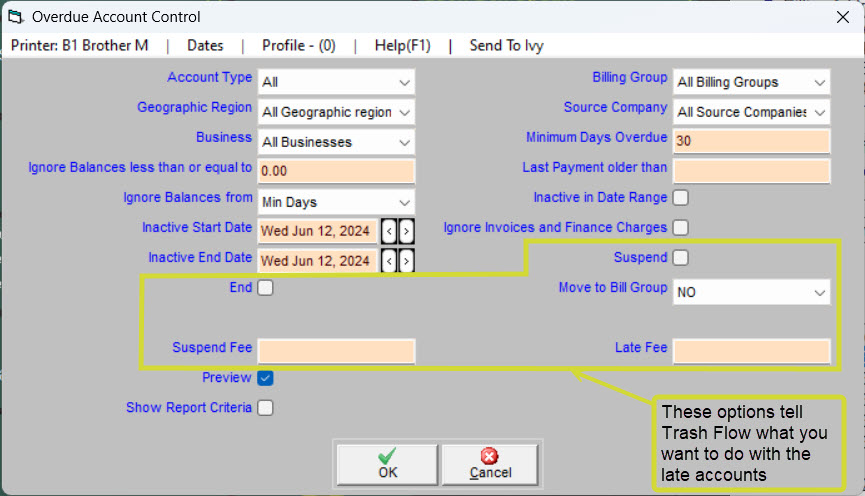
When you're done
Once you click to process the overdue accounts, Trash Flow will also print a report of the customers affected. This report includes customers you just suspended as well as detailing customers who were skipped because they were already suspended, didn't meet the balance criteria, or made a recent payment.
