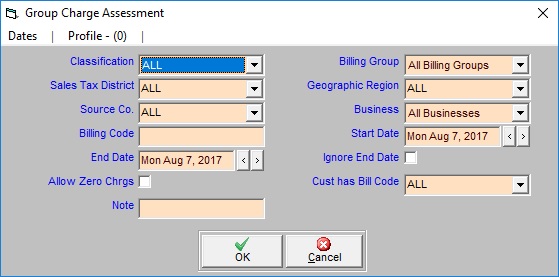What is Charging by Group?
Charging by group is used to make a one-time charge to all customers in a bill group. This is usually used by haulers required to pay a yearly franchise fee to a town or county; charging by group allows them to pass on the cost to their customers with a one-time fee.
How do I charge customers by group?
- Choose what Account Type and Billing Group to assess, or leave set to All.
- Choose whether to limit the charges to a certain Sales Tax District, Geographic Region, Source Company, and/or Business.
- If desired, use Cust has Bill Code to set a conditional bill code—i.e., the customer must have the given bill code entered on their Rates tab for them to be charged.
- Enter the Billing Code to assess to the bill group.
- If you are using a zero-rate bill code to enter comments on the customers' accounts rather than actually make a charge, set Allow Zero Chrgs to .
- Change the dates if necessary, then click to assess the charge.