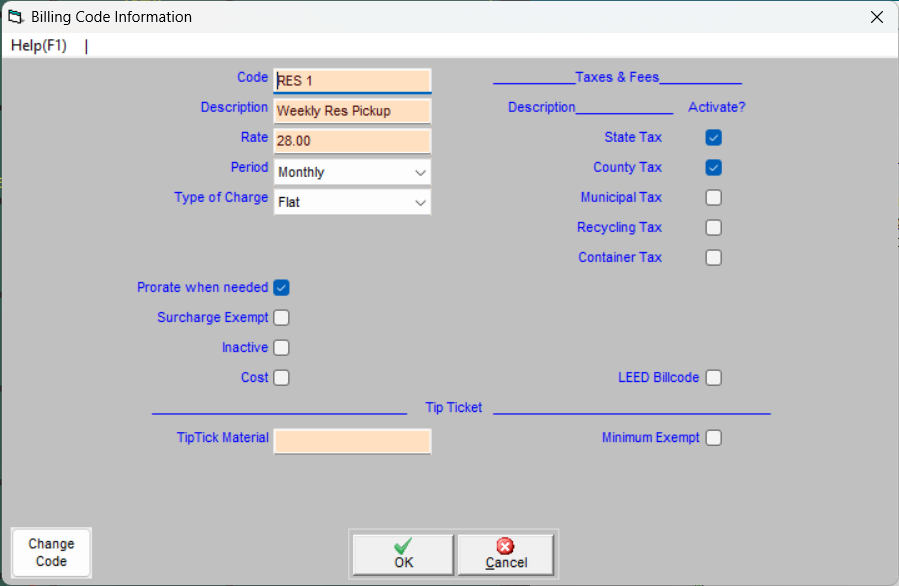Here’s an example of how fee descriptions, sales tax districts, and bill codes interact. In a sample installation of Trash Flow, we’ve created descriptions called State Tax, County Tax, Municipal Tax, Recycling Tax, and Container Tax. Note that at this point it’s not important where these states, counties, and towns are located, only that these are the types of taxes our customers have to pay.
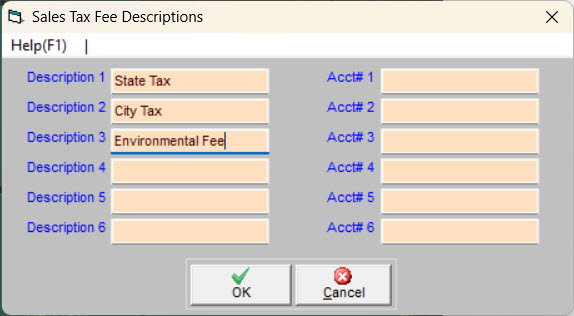
Next we created a sales tax district called Vermont. Vermont customers pay a 5% tax on most services. This district will be used for customers who live in communities that don’t charge any county or city taxes. We set the State Tax to 5% and left all the others at 0.
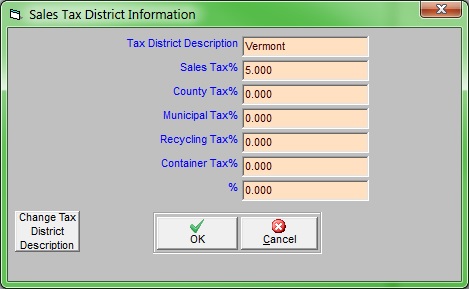
Then we created a second sales tax district called Lincoln County. This hypothetical county in Vermont charges a 1.5% tax on trash hauling services. Customers must also pay the Vermont sales tax, so we again set the State Tax to 5%.
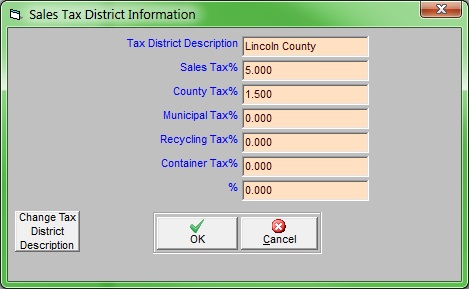
Finally, we created a bill code to use for many residential customers. We called the code RS1; it’ll be assigned to many customers who get one weekly pickup at a fixed monthly charge of $28. The five fee descriptions we entered can be seen on the right-hand side of the window. We’ve checked off only the relevant boxes (the taxes that are applicable to this service in our area). This does not mean that every customer charged with this bill code will necessarily get charged those taxes! It means that if we charge a customer using this bill code and the customer is in a sales tax district where we’ve entered a sales tax percentage, Trash Flow will automatically add those taxes.