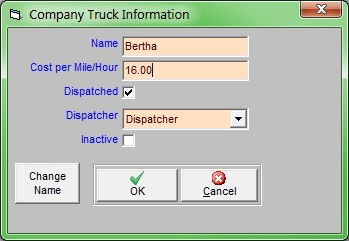Why enter your trucks?
Entering trucks into Trash Flow lets you assign specific trucks to routes and work orders, associate trucks with drivers and dispatchers, and track operating costs for different vehicles. Each truck must have a unique nickname in Trash Flow. This can be a nickname like “Buddy”, a designation like “AZ 102”, a license plate number like “FLV 929”—anything you want.
How do I enter trucks?
- Click .
- Type the name of the truck and press Enter on your keyboard.
- A pop-up window will inform you that you’ve entered a new truck and ask you to confirm whether you want to Add This Name; click .
- Choose a Dispatcher from the drop down.
- If you are tracking your costs to operate trucks and run routes, enter the Cost per Mile/hr.
How do I change the name of a truck?
- Click and select the truck to change.
- In the lower-left corner of the window, click . You can now edit the truck’s name.
- Click to save your changes.