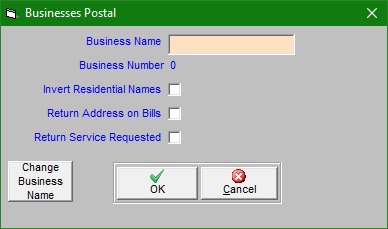What are Postal Settings?
Postal settings allow you to control several aspects of how your bills are printed.
How do I change my postal settings?
- Click
- Click in the Business Name box, start typing your business name, and select your business from the list.
- You can now choose the following settings:
- Invert Residential Names: If you enter customer information with last name first, checking this box reverses that order when bills print (e.g., customer HARMON JOHN receives bills addressed to JOHN HARMON).
- Return Address on Bills: This setting controls whether you want customers’ bills to print with your complete return address.
- Return Service Requested: This setting determine whether you want the post office to return any undeliverable bills to you.
- Click to save your changes.