Entering Business Information
Description
This is where you can set up the name and address of one or more businesses to print on your bills.
Context
Your business name appears across the top of all Trash Flow reports and (if desired) on all bill formats.
Steps to follow
- Click System > Setup > Lists > Businesses.
- If using this section for the first time, click in the Business Name box and press the SPACEBAR. A new selection screen will open up with one item in the list. Press F2 or double-click the words Your Trash Company.
- Click on Change Business Name in the lower-left corner of the window.
- Enter your company’s name (as you want it to appear on the bills) in the box that appears; click Accept or press F12 to save the change.
- If desired you can also enter a Nickname for your business. This is only necessary if you set up more than one business within Trash Flow and need a shortened nickname to easily distinguish one from the other within the program. The nickname will appear on the main Trash Flow tilebar, the Misc. tab of customer accounts, container windows, and report headers.
- Enter your address, and phone number in the appropriate fields. This address will appear on your customer’s bills as the address to which they should mail payments.
- If you charge the majority of your customers the same rate (and decide not to use bill codes) enter that amount in the Std. Residential Rate field. This will assign that rate to all new customers. (It will appear in the "Regular" box on the rates tab).
- If you use our Trash Billing service to process electronic payments, you can send customers to your website rather than Trash Billing to make payments. Enter your website address in the Website box and contact your TrashFlow salesperson for more info on sending customers through your website to make payments.
- For now ignore the field for Cash Discount %; this might be used later if you sign up for Trash Billing to process credit card and ACH payments.
- To add a second (or more) business, click in the Business Name box and type the desired name. Press the ENTER key when finished and TrashFlow will ask you if you'd like to add this business name. Click Yes.
- Click OK to save your changes.
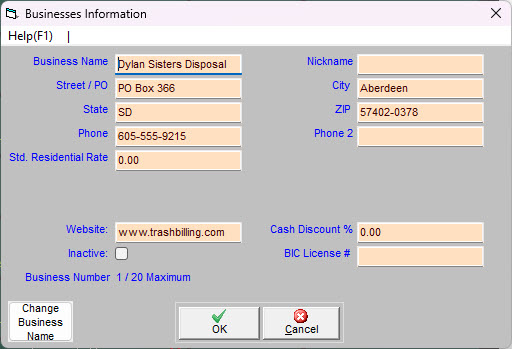
When you're done
The business name will appear on the tilebar when you open Trash Flow; the name and your return address will appear on printed bills.
