E.F.T. Tab
What is the E.F.T. tab?
This tab is used to save credit card or bank information to charge the customer, either automatically or on demand. If a customer has a payment source saved on this tab you can use it to make payments from the customer window. If the customer wants to use it for automatic payment they will be charged for the balance on their account anytime you send an autopay batch to the Web.
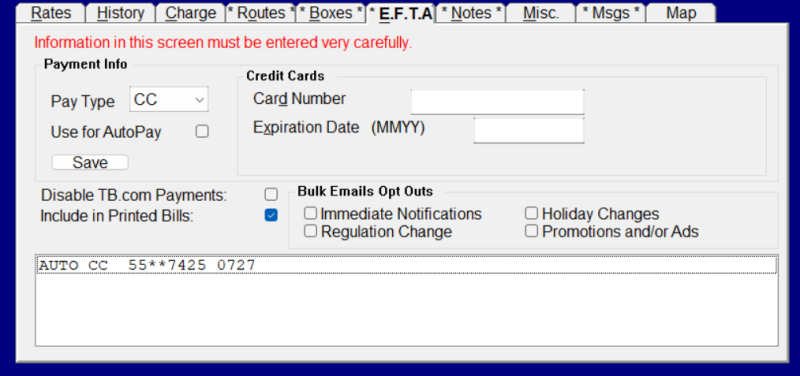
How to use the E.F.T. tab
Note that you must have user permissions to View Customer EFT Info. Please note that if the customer has chosen to sign up at the website the steps below are not necessary; the information will be filled in automatically when you pick up web payments.
- Click the button.
- Use Pay Type to choose ACH (for a bank account) or CC (for a credit/debit card).
- If the customer wants to use their bank account, enter the bank's Routing Number and the customer's Account Number, then choose whether the account is Checking or Savings.
- If they want to use their credit card or debit card, enter the Card Number and Expiration Date.
- Click .
- If the customer wants to have their payment deducted automatically check the Use for AutoPay box.
What options are available on the E.F.T. tab?
- Disable TB.com payments: This prevents the customer from being able to pay on TrashBilling.com.
- Include in Printed Bills: This allows this customer to continue receiving printed bills while being considered an autopay customer.
- Bulk Emails Opt Outs: These four checkboxes let you set options for that customer to not receive certain kinds of bulk emails. When you send out a bulk email to your customers you must choose one of these subject lines: Immediate Notifications (e.g., route delays), Regulation Change, Holiday Changes, or Promotions and/or Ads. If a customer asks to stop receiving any or all of these emails you are required to respect their wishes.
Additional Resources
- Sending an Autopay Batch
- Recording an Individual Payment
- Sending a Bulk Email Using the Customer List
- Sending a Bulk Email to Customers On a Route
