Here are a few examples of some common bill codes. First we see a simple code for residential trash pickup; it’s the same one used in the earlier Example of Fee Descriptions and Sales Tax Districts. We called the code RS1; it’ll be assigned to many customers who get one weekly pickup at a flat monthly charge of $28. We’ve left the Unit of Measure and Account # fields blank; they’re not relevant to this bill code. Although this bill code is monthly, please note that we do not need to set the Period to monthly in this window. The period feature does not directly affect bill codes in Trash Flow, though it can serve as a helpful reminder. We check Prorate When Needed (so customers who receive partial months of service will be charged at a prorated amount), leave Surcharge Exempt unchecked (so customers will be billed for a fuel surcharge if we choose to do so later), and leave Cost unchecked. As in our earlier example, the five fee descriptions we entered can be seen on the right-hand side of the window. We’ve checked off the first two taxes, assuming that residential trash service is only subject to the state and county service taxes. This does not necessarily mean that every customer assigned this bill code will get charged those taxes! It means that if a customer is assigned to this bill code and is in a sales tax district where we’ve entered a percentage for a fee description, then when we make a charge using this bill code the customer will be assessed the appropriate taxes.
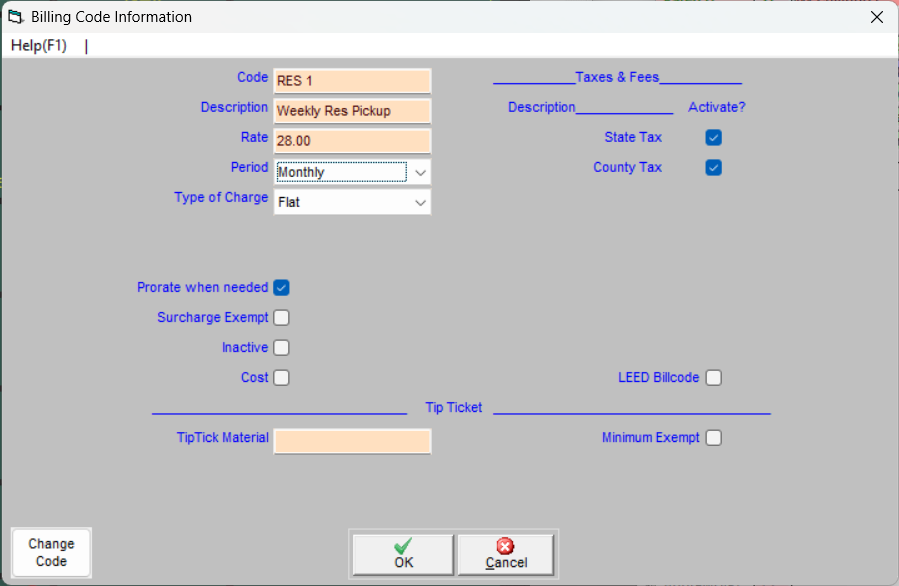
A sample flat rate bill code
Next, we’ve created a variable-rate bill code to charge commercial customers a tip fee when their garbage is dumped at a landfill. (Please note that you need Trash Flow’s Commercial Billing module to create variable-rate codes; call the number at the bottom of this page if you have any questions.) We called the code LF1, and it will appear on customers’ bills as “Landfill Fee.” To charge customers $48/ton, we enter 48.00 in the Rate box, set the Type of Charge to Variable, and enter TON in the Unit of Measure field. We uncheck Prorate when needed since this fee will only be charged on specific pickups, not by the week or month. Surcharge exempt is also unchecked; if we assess a fuel surcharge, we certainly want to charge for hauling several tons of garbage. Cost is also left unchecked. For the sake of our sample we’ve assumed that disposal fees are not taxable, so all the fee descriptions are left untaxed. That way, charges made with this bill code will never be taxed for any customer. Finally we told Trash Flow that every time our landfill makes a charge using this code the incoming trash should be counted toward the material we titled “Solid Waste.”
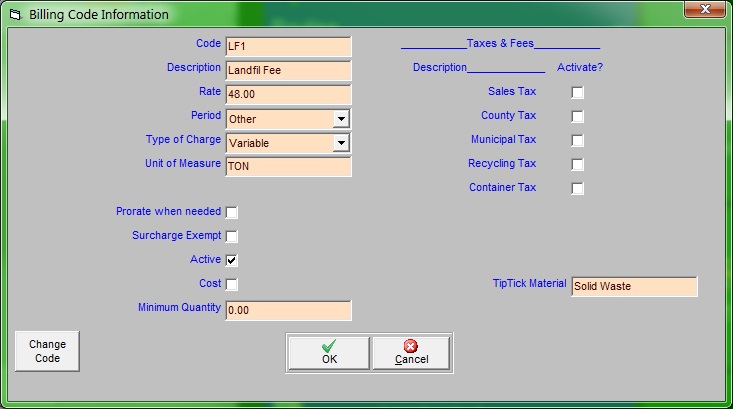
A sample variable-rate bill code
Finally, we created a bill code that will be used later as a fuel surcharge. We entered FSC for the Code and Fuel Surcharge for the Description. The Rate is set at 3.00 and the Type of Charge is Percentage. Prorate when needed is unchecked (because this won’t be a periodic charge) and Surcharge Exempt is checked (because we don‘t want a surcharge on the surcharge itself). Cost is also left unchecked. Later on in the setup process we can choose this bill code as a surcharge. This bill code will then be used to assess an extra 3% when we make certain charges.
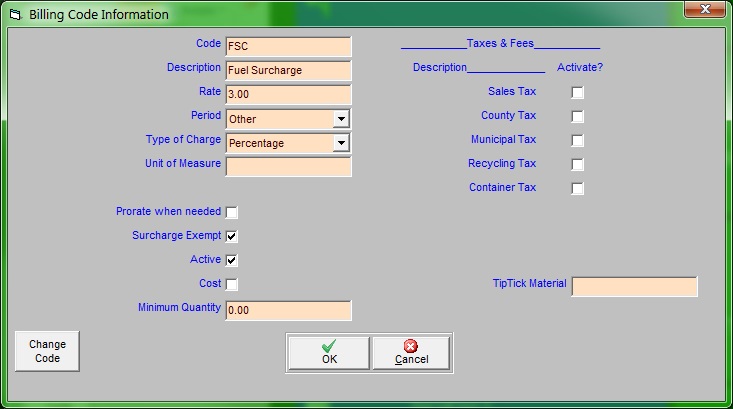
A sample percentage bill code
